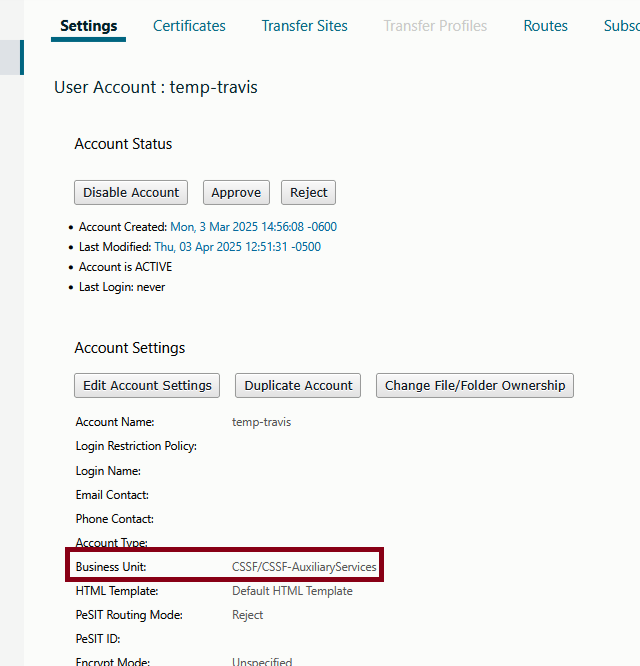Axway Business Units#
This article assumes you have read Getting Access to the Axway Admin Website.
All Axway accounts, and, therefore, their associated data (subscriptions, transfer sites, file tracking logs) can be set up to belong to a business unit.
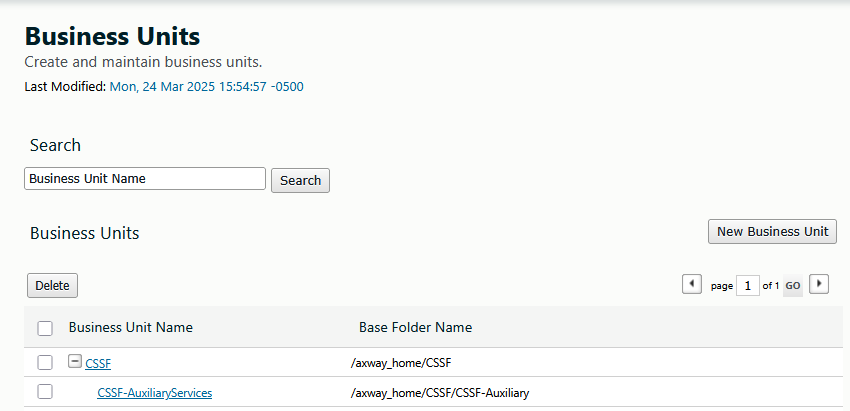
A business unit can be set up to be hierarchically embedded within another business unit. In the screenshot above, users who are provisioned to be part of the CSSF business unit will be able to see data for any account set up as belonging to to the CSSF business unit and any data for accounts set up as belonging to the CSSF-AuxiliaryServices group. But, members provisioned as part of the CSSF-AuxiliaryServices group will not be able to see data for the parent CSSF group. This hierarchy allows for sharing data between groups, but requires a base owner (parent).
As a team onboards/opts-in to having Axway Admin site access, JST will work with them to update their team's Axway setup to mark relevant accounts as belonging to their Axway Business Unit(s). As some currently existing Axway accounts are shared by several teams, the onboarding process will involve breaking data into new accounts.
Axway accounts (see the Understanding Axway Data article) can only be set up as belonging to one Axway business unit. Below is a screenshot of an Axway account and the field that is populated to mark it as part of a business unit.